The animations look great and with great potential. At this time I feel the game looks more like a tech demo. Nothing wrong with this, but I have some questions.
Does the game at this time have a story ?
And if does not have story will it have one ?
If this game comes close to a real 3D RPG adult game with a compiling story and engaging quests, will make the game a hit.
Yes, this is just a demo/very first version. There is a text box with info to your question after the girl enters the door. But to summarize we are currently working on gameplay and story :)
First time I hear about this. What GPU and CPU do you have? Do you use the dx11 version of the game? Try to install this "HomeTogether_v0.1.1\Engine\Extras\Redist\en-us\UEPrereqSetup_x64.exe". If that doesn't help, update your graphics driver.
Consider installing this: GameBaseFolder\Engine\Extras\Redist\en-us\UEPrereqSetup_x64.exe. If that doesn't work try to start the game with the dx11.exe. Also you might wanna update your graphics driver.
No software messing with clock speed, at least none that bothers to tell me. I set clock speed in the BIOS, and it is set for "reliable". I am not over-clocking. This PC is fast enough in this mode.
Here are the specs as reported by Windows:
Device name Maroon
Processor Intel(R) Core(TM) i7-4770 CPU @ 3.40GHz 3.40 GHz
Installed RAM 8.00 GB (7.89 GB usable)
Device ID 4FF50ED5-7883-4776-9246-57559ECE6F53
Product ID 00326-10000-00000-AA483
System type 64-bit operating system, x64-based processor
Pen and touch No pen or touch input is available for this display
Edition Windows 10 Home
Version 21H2
Installed on 25/09/2021
OS build 19044.2006
Experience Windows Feature Experience Pack 120.2212.4180.0
This is an old but reasonably capable PC. It does not exhibit any other reliability issues.
I see. For now I don't know what else you can do to solve the issue. It happens to me as well sometimes. I turned off said program, it helped. The other time I did that, it didn't. I will need to further investigate. If I have a solution and I don't forget our little chat, I will let you know ;)
I know that kind of problem, having spent a significant part of my life in maintenance. When the root cause just will not reveal itself any change you make to fix the problem is really random and may or may not actually impact the problem at all. In the worst case this all you can do, and is fine as an approach until further evidence turns up. I would appreciate advice from you if you turn up further evidence related to the observed problem. Should you want further details of my system feel free to ask.
As well, I will:
1) Try a fresh download and install of the game. My system took Win 10 patches from Mr Microsoft on that day, which might have needed a proper reboot to finally install, not to mention that Mr Microsoft has bugs of his own sometimes. That reboot has now been done and the problem may have cured itself. If so I will let you know here.
2) If the installation fails again I will wait until the next release and try again.
Hi TM, See the comment below this from dam36 re adding parameters to a shortcut to the executable. Works for me too. Maybe this provides some clue as well. Reagrds.
interesting. There should already be a shortcut that starts the game in dx11, below the .exe. Does it also work with that shortcut or only the new one described here?
edit: our shortcut did not have the -force, so if your PC supported dx12 it still took it. Thanks for letting us know we added the -force for future releases!
Hi, this seems like it's a heavy game, so could you add the minimum requirements to the description? Also are you planing on a mac and android release?
We are waiting for feedback from users with low end PCs.
Android is not our target platform so I doubt we will release for that. Mac seems more possible in terms of performance alone. But we don't have one to build the game for it.
low-ish end laptop user here. the game runs at 19 fps and the menu and character creator are quite laggy, but the game itself runs good enough. im not sure what info to give for specs though, im not very familiar with how computers work. my processor is an intel core i3 10th gen, and i have 8gb of ram.
Thanks for the intel! Have you tried to reduce resolution scale to a minimum while your anti aliasing is set to ultra? This could improve performance drastically.
← Return to game
Comments
Log in with itch.io to leave a comment.
installed the game, also installed UEPrereqSetup_x64.exe but still showing lowlevelfatalerror. d3d11util.cpp line 183
Have you tried the dx11.exe? Does it crash during the game or at the start up?
at the start up
dx11 shows error
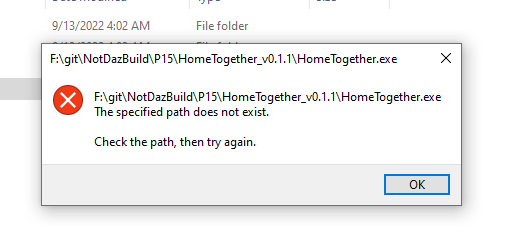
this is the thing that shows up after i enter the game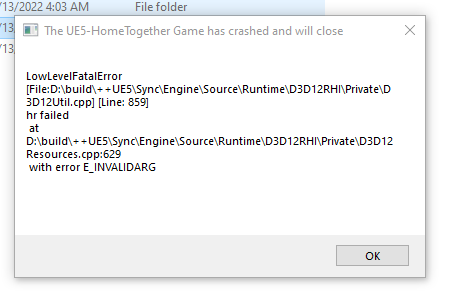
I see. Try to create a shortcut of the game exe and add "-force -dx11 -dxd11" to the launch parameters.
wuts the recommended processor for this?
I know it's probably my fault but does anyone know why I cant hear anything? It's kind of weird when it's so silent.
Do other games have sound? If yes move all sliders in the audio settings. And check that it isn't muted in the windows volume mixer.
This game would go crazy with a VR-mode
will it be on Mac?
We don't have a Mac to build a version, but you never know.
I'd really like to see your games on Mac too. Do you take hardware donations?
Sounds like a cool idea but we don't have a public mail address. Maybe an easier approach would be to receive a coupon to buy a Mac.
Won't register that C++ is installed so I can't launch the game.
Have you tried installing this? "HomeTogether_v0.1.1\Engine\Extras\Redist\en-us\UEPrereqSetup_x64.exe"
Had to download through the web browser instead of the app. Looks Promising!
that's a mistake
What and why exactly?
the female voices, because i'm better
I would like to hear some voice recordings of you then. Do you have a link you can share?
That's not what i meant, i'm better in general, no because i'm not talking about being better at voices
Do you mean you are better than 3D girls because you are a real person? If not, would you like to elaborate please?
The animations look great and with great potential. At this time I feel the game looks more like a tech demo. Nothing wrong with this, but I have some questions.
Does the game at this time have a story ?
And if does not have story will it have one ?
If this game comes close to a real 3D RPG adult game with a compiling story and engaging quests, will make the game a hit.
Yes, this is just a demo/very first version. There is a text box with info to your question after the girl enters the door. But to summarize we are currently working on gameplay and story :)
Quick question: For the full release do we need to pay(or get it on patreon) or will it be free but some stuff will only be available ? o_o
We haven't decided on that yet. There is still a long way to go until the full release.
oh I see (also cool game!)
Thanks for responding! :D
Thank you too ;)
: D
when I load up the game, majority of the textures are missing or scrambled, main menu has just teeth and eyes, with silhouette of rest of body
First time I hear about this. What GPU and CPU do you have? Do you use the dx11 version of the game? Try to install this "HomeTogether_v0.1.1\Engine\Extras\Redist\en-us\UEPrereqSetup_x64.exe". If that doesn't help, update your graphics driver.
so just downloaded it...nothing in menu about how to move and all that. help please lol
you walk around with W,A,S,D. Activate sex scenes with E. Exit them with E.
Just wondering if other customizable features such as make-up, pubic hair, and further character facial customization are going to be added.
We are planning to do that.
Question: Why does it cause a firewall popup?
Seems to be Unreal Engine related. The game doesn't need a connection. You can play offline. So you can block it if it makes you feel better. :)
can you, please, do the "potato-computer" version? My PC is crying from the mere presence of this game on the disk...
In case you haven't tried it out yet. Set the resolution scale to the minimum while anti aliasing is on ultra.
i downloaded this game again... and... lowlevelfatalerror. d3d11util.cpp line 183
Consider installing this: GameBaseFolder\Engine\Extras\Redist\en-us\UEPrereqSetup_x64.exe. If that doesn't work try to start the game with the dx11.exe. Also you might wanna update your graphics driver.
Hi Dev,
On starting the game 2 things happen:
1) Windows Firewall presents me with the option to allow HT to access my network. I don't think this is a problem, I note it for completeness.
2) I receive the attached crash message, and this is a problem.
Hope you have seen it before and can solve it.
Regards,
Hi,
do you have any software running in the background that changes your clock speed? Try to close it and see if the crash still happens.
Hi TM.
Thank you for your reply.
No software messing with clock speed, at least none that bothers to tell me. I set clock speed in the BIOS, and it is set for "reliable". I am not over-clocking. This PC is fast enough in this mode.
Here are the specs as reported by Windows:
Device name Maroon
Processor Intel(R) Core(TM) i7-4770 CPU @ 3.40GHz 3.40 GHz
Installed RAM 8.00 GB (7.89 GB usable)
Device ID 4FF50ED5-7883-4776-9246-57559ECE6F53
Product ID 00326-10000-00000-AA483
System type 64-bit operating system, x64-based processor
Pen and touch No pen or touch input is available for this display
Edition Windows 10 Home
Version 21H2
Installed on 25/09/2021
OS build 19044.2006
Experience Windows Feature Experience Pack 120.2212.4180.0
This is an old but reasonably capable PC. It does not exhibit any other reliability issues.Regards,
I see. For now I don't know what else you can do to solve the issue. It happens to me as well sometimes. I turned off said program, it helped. The other time I did that, it didn't. I will need to further investigate. If I have a solution and I don't forget our little chat, I will let you know ;)
Hi TM,
I know that kind of problem, having spent a significant part of my life in maintenance. When the root cause just will not reveal itself any change you make to fix the problem is really random and may or may not actually impact the problem at all. In the worst case this all you can do, and is fine as an approach until further evidence turns up. I would appreciate advice from you if you turn up further evidence related to the observed problem. Should you want further details of my system feel free to ask.
As well, I will:
1) Try a fresh download and install of the game. My system took Win 10 patches from Mr Microsoft on that day, which might have needed a proper reboot to finally install, not to mention that Mr Microsoft has bugs of his own sometimes. That reboot has now been done and the problem may have cured itself. If so I will let you know here.
2) If the installation fails again I will wait until the next release and try again.
Thanks again for your assistance.
Regards,
Hi TM, See the comment below this from dam36 re adding parameters to a shortcut to the executable. Works for me too. Maybe this provides some clue as well. Reagrds.
I had a similar error, I fixed it by making a shortcut of the .exe file and adding "-force -dx11 -dxd11" to the launch parameters
Thank you, works for me too. I have referred the Dev to your post. Regards,
interesting. There should already be a shortcut that starts the game in dx11, below the .exe. Does it also work with that shortcut or only the new one described here?
edit: our shortcut did not have the -force, so if your PC supported dx12 it still took it. Thanks for letting us know we added the -force for future releases!
Please, make a mac.os version if possible
Nice animations and simple UI, looking forward to seeing what more comes from your development!
Hi, this seems like it's a heavy game, so could you add the minimum requirements to the description? Also are you planing on a mac and android release?
We are waiting for feedback from users with low end PCs.
Android is not our target platform so I doubt we will release for that. Mac seems more possible in terms of performance alone. But we don't have one to build the game for it.
low-ish end laptop user here. the game runs at 19 fps and the menu and character creator are quite laggy, but the game itself runs good enough. im not sure what info to give for specs though, im not very familiar with how computers work. my processor is an intel core i3 10th gen, and i have 8gb of ram.
Thanks for the intel! Have you tried to reduce resolution scale to a minimum while your anti aliasing is set to ultra? This could improve performance drastically.
i have not, but ill try it now.
just tried it, you were right about drastically. fps rose to 25 and there was noticeably less ping
Where should we post our specs? here?
Right here is just fine.
Hi !
Why the animation doesn't play ? I tried every button, click every spot, but nothing works...
Despite that, good graphics. Very nice.
Hi and thank you!
Try to change to borderless window or fullscreen in the graphic options. That might do the trick.
Thanks, it's resolved !
Keep up the good work, you're doing great.
Great!
Thanks, we will :)